🐍🐍 Python part one 🐍🐍¶
Why Python? The trade-off¶
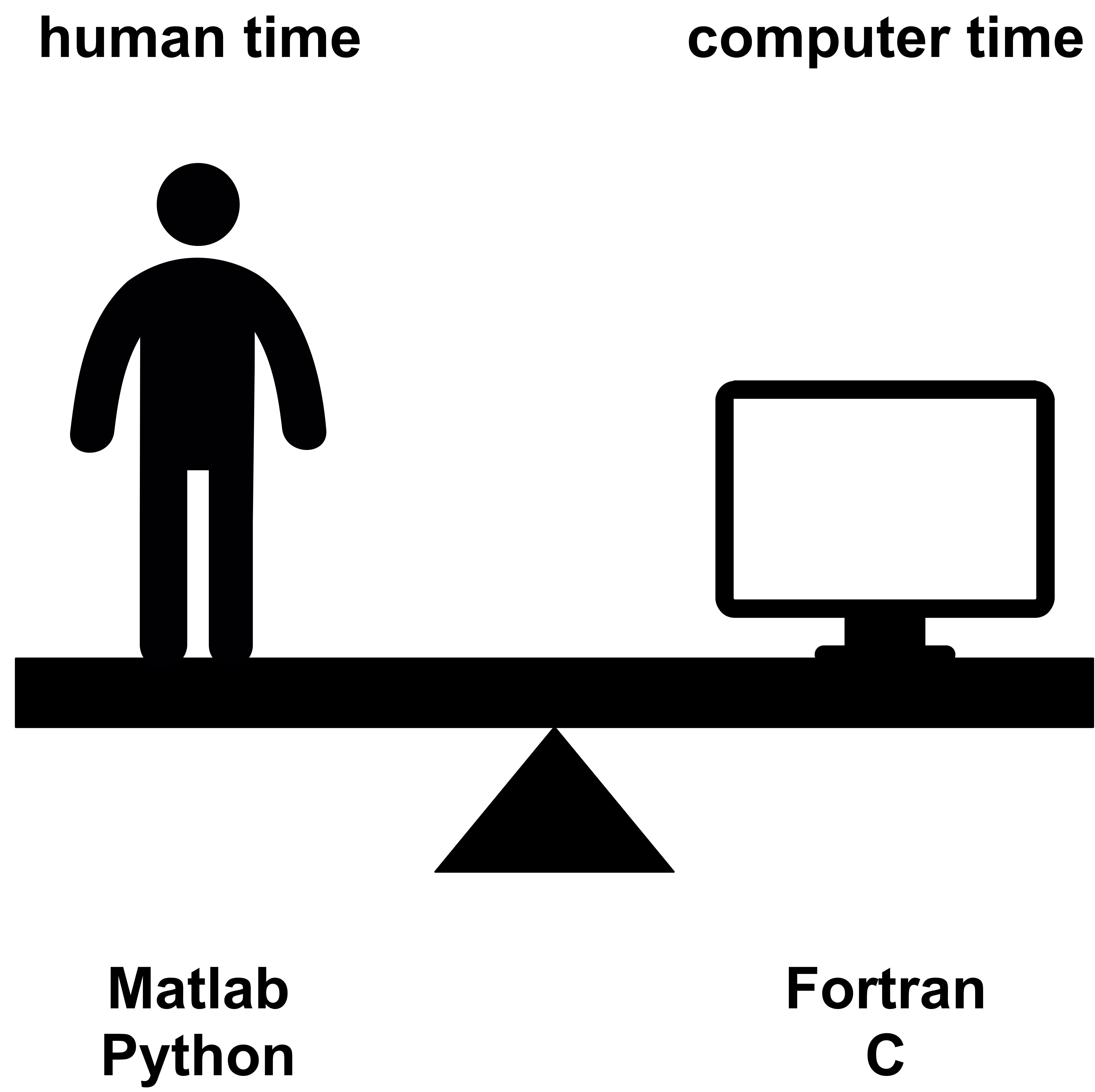
Why Python? It gives you wings¶
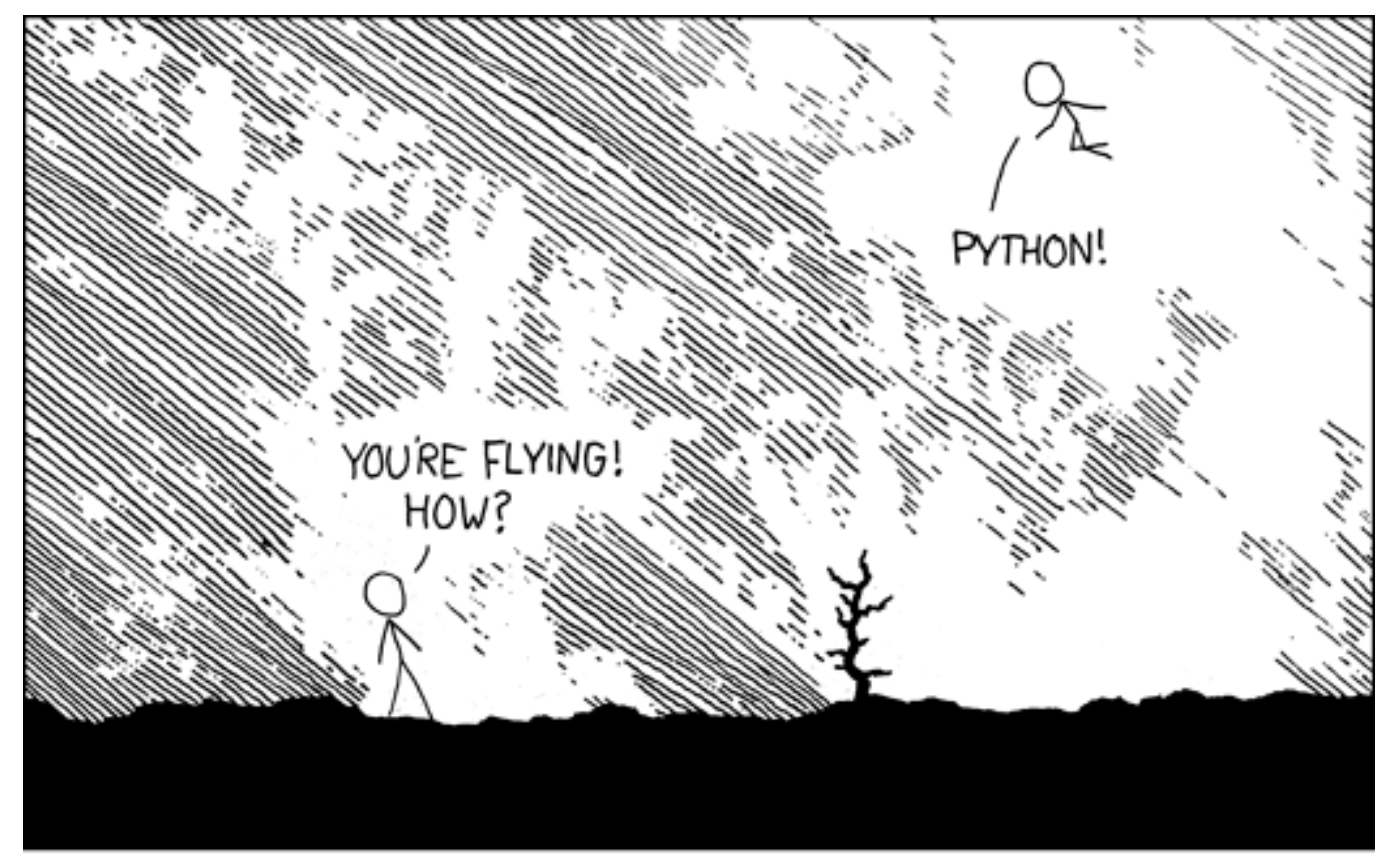
Why Python?¶
- readable
- free to use
- cross-platform
- well documented
- widely used
✨ Lesson outline ✨¶
- Running Python
- Variables and assignment
- Data types and type conversion
- Built-in functions, help and errors
- Lists
Programming can be frustrating¶

In programming, the little things matter! An extra full-stop or the smallest typo will stop your code running
Plain text vs. Jupyter Notebook¶
Plain text approach:
- write code in a text editor
- save with a
.pyextension - run code using a terminal
Jupyter notebook approach:
- write code in a
jupyter notebook - run code in a
jupyter notebook - save with a
.ipynbextension
- write code in a
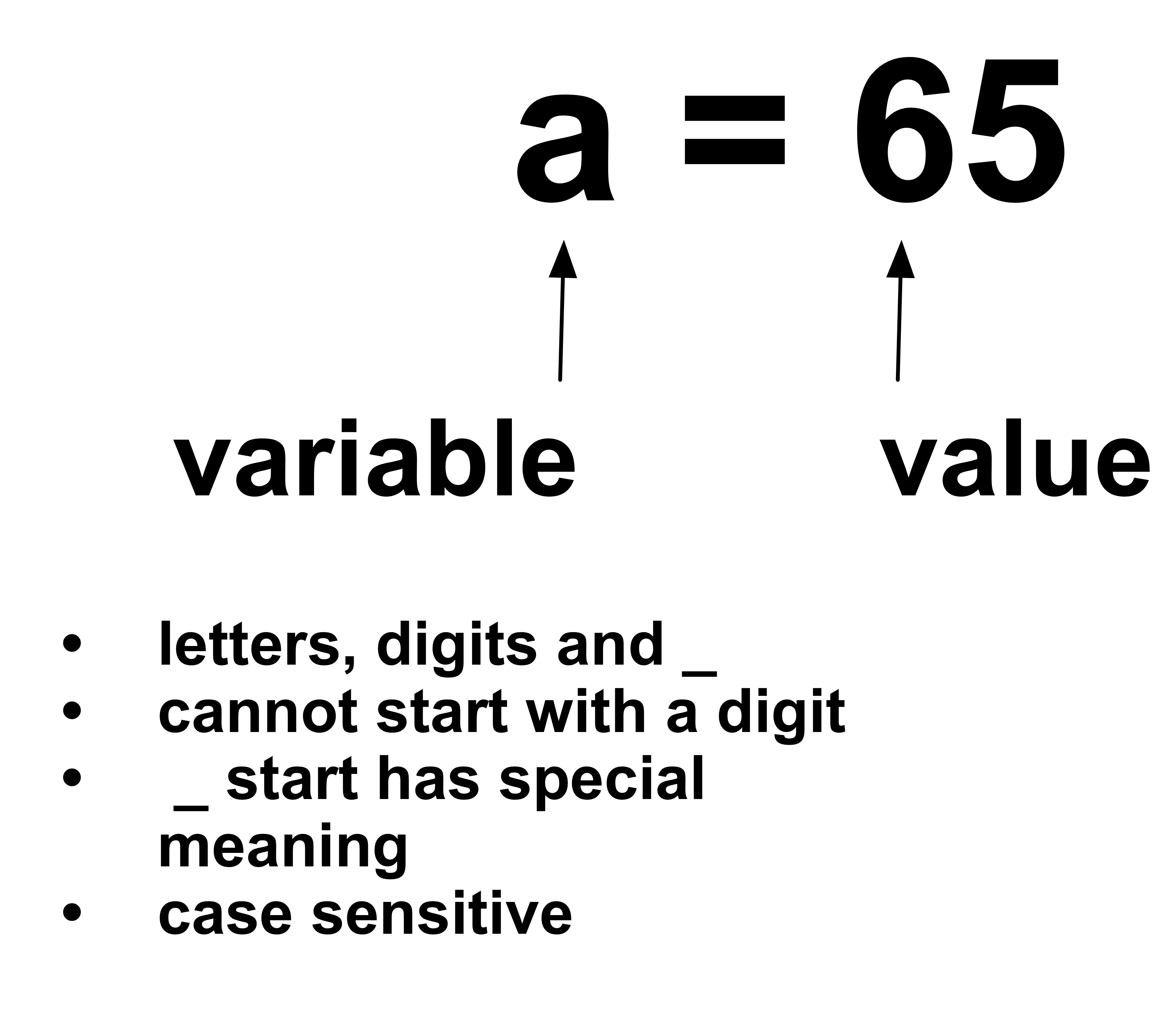
Data types¶
| Data type | Python name | Definition | Example |
|---|---|---|---|
| integer | int | positive or negative whole numbers | -256 |
| float | float | real number | -3.16436 |
| string | str | character string | "20 pence." |
| list | list | a sequence of values | ['frog',2,8] |
+ boolean, dict, tuple, complex, None, set
</small>
Lists¶
| Data type | Python name | Definition | Example |
|---|---|---|---|
| integer | int | positive or negative whole numbers | -256 |
| float | float | real number | -3.16436 |
| string | str | character string | "20 pence." |
| list | list | a sequence of values | ['frog',2,8] |
</small>
✨ Lesson Outline ✨¶
- running python code: Jupyter Notebooks, markdown basics
- variables: variable names, variable assignment,
print(), execution order - data types: integer, float, string, list,
len(), string operations/indexing/slicing, type conversion:int(),str(),float() - functions, help and errors:
min(),max(),round(),help(), runtime errors (exceptions), syntax errors - lists sequence type, immutable vs mutable, list method append, del
In [ ]: